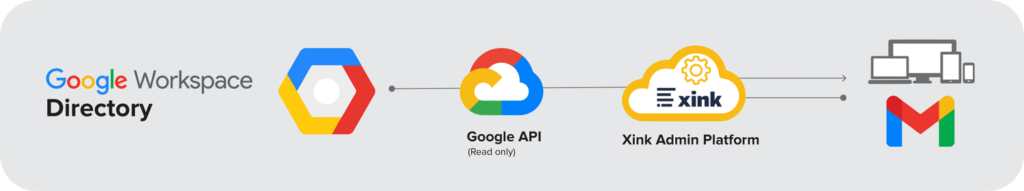Back in the on-premise days in the zero’s, i.e. before the Cloud, and when Xink was founded over a decade ago, email signatures were almost always an IT responsibility. We only spoke to IT professionals when our customers needed to manage their email signatures. But the brand control and marketing opportunities that lie within the email signature space were not relevant to IT.
Therefore we set off to find a way for IT to hand off administration to the marketing/communications departments, who naturally interest in controlling the company brand in all channels. Xink was launched in 2011 as a state-of-the-art web portal for professional email signature management for marketing/communications departments.
The web portal’s role-based login capability makes it easy for the marketing/communications department to give the admin keys to the right people and manage everything via the web portal.
What do other Marketing and Communications professionals think about Xink? See reviews
So is IT not needed anymore?
Typically IT is part of the decision-making process to determine if Xink is a good fit for your company. If you use Office 365 or Gmail (G Suite) for email communication, the chances are that it’s a perfect fit!
When you’ve decided to give Xink a try, IT only needs to be involved in the initial setup that takes approx. 45 minutes. The initial setup usually entails a synchronization to your company’s Active Directory or Google Directory. IT is normally part of the process to help explain specific technical requests or data security matters in this stage.
After that, there is no workload in IT.
What if Marketing/Communications need help?
The Xink Support Team is ready to assist the Marketing/Communications department directly if there are any questions or issues to be solved.
After the initial setup, the Marketing/Communication department has access to 1-on-1 online training, support database and of course, our 24/5 help desk service where we help via live chat or remote sessions. There is no need to contact your own IT department.
What if you don’t have a Marketing/Communications department?
Your job title or where you sit in your company is, of course, not an issue to us! So don’t despair if you’re not in a marketing or communications role. Perhaps you work with HR, maybe you’re the executive assistant or have an administrative role of some sort. What matters is that you have the job to look for the best way to manage email signatures in your company!
Hopefully, you now have a better idea of what Xink is – and the answer to the question of “who is Xink for”!
Manage your Microsoft 365 (formerly Office 365) signature or Gmail signature (Google Workspace) with our easy-to-use web portal to ensure consistent impressions across devices and platforms.
Don’t hesitate to ask us if you have questions or would like to learn more in a FREE 1-on-1 demo.
Book a Quick 1-1 demo with our Email Signature Expert