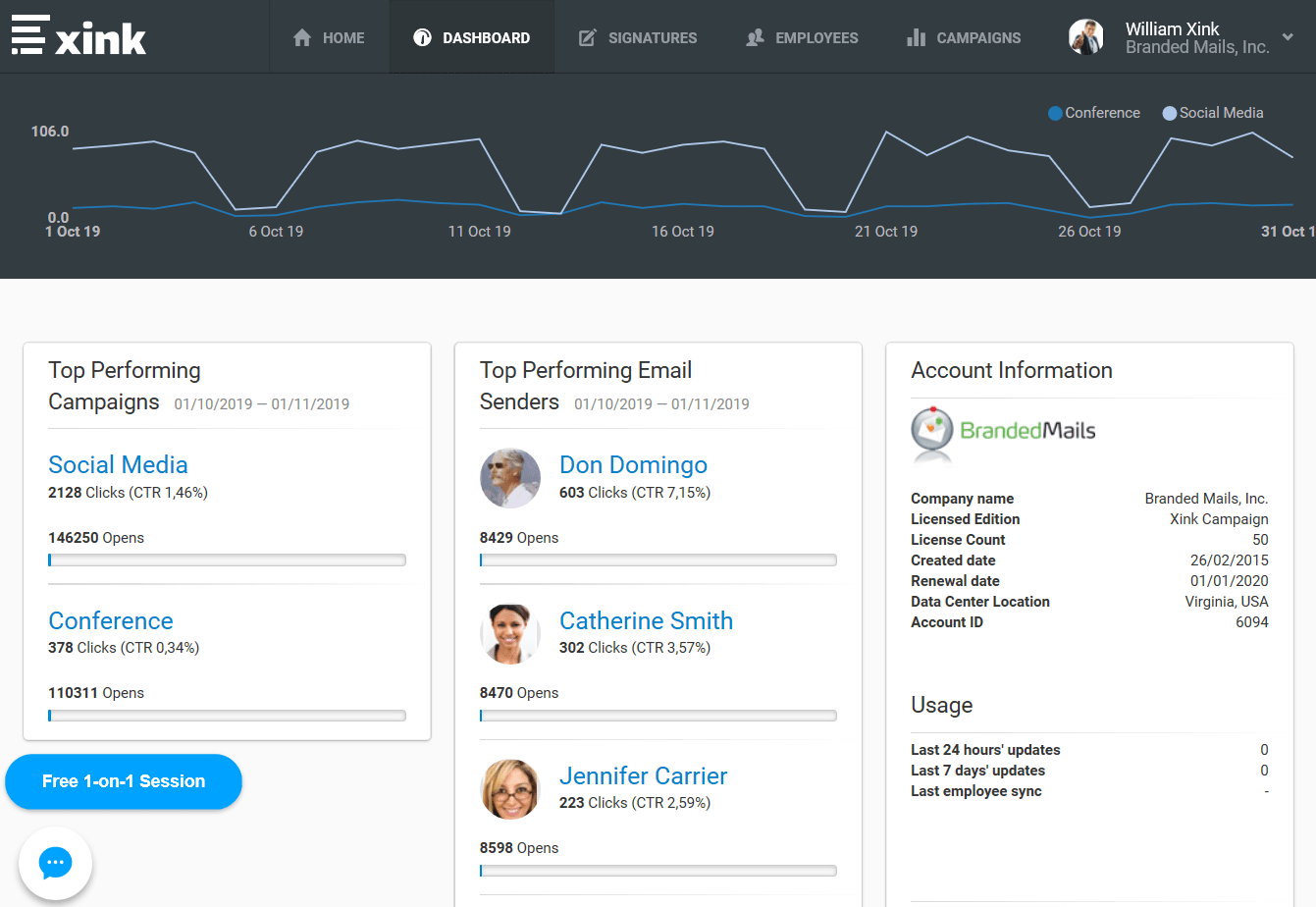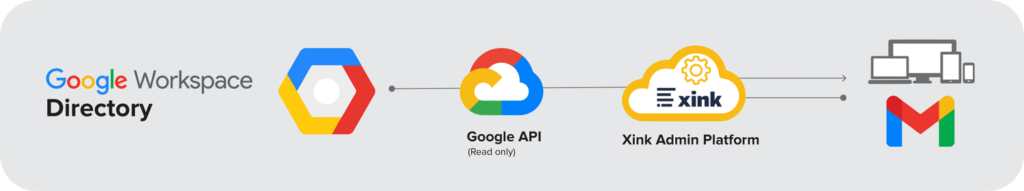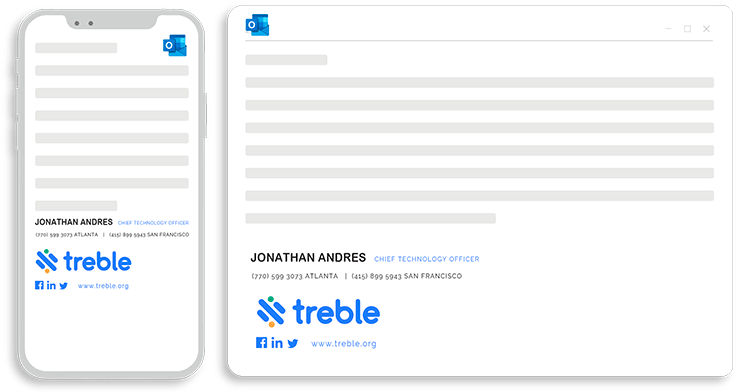Microsoft 365
Best Rated★★★★★
Email Signature Management
Microsoft Azure Cloud
Centrally update and manage email signatures on all devices.
Easy to set up and run (Microsoft Azure Cloud web portal).
Role-based access control capability.
Enforce and achieve brand consistency.
Email Signature Made Easy.
Engage. Measure. Deliver. Grow.
Centrally update and manage email signatures for all staff on all devices.
Enforce and achieve brand consistency through email signatures.
Easy to set up and run with the admin web portal.
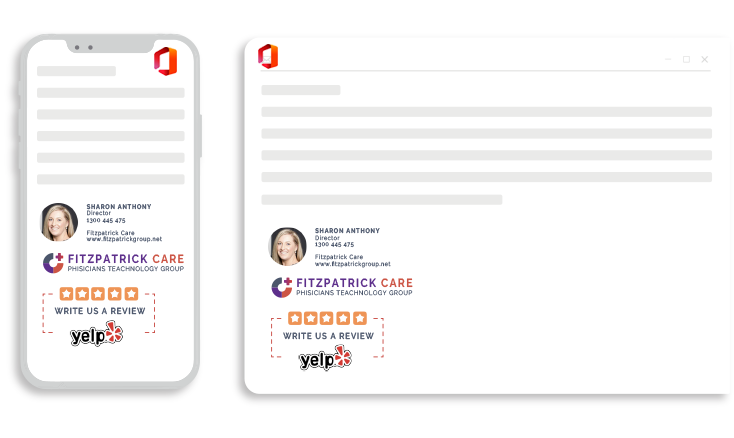
Easy to set-up and run
We designed the web portal to allow IT to hand off administration to the marketing/communications dept. (No workload in IT).
We did this by creating a browser-based user-friendly web portal with role-based login capability.
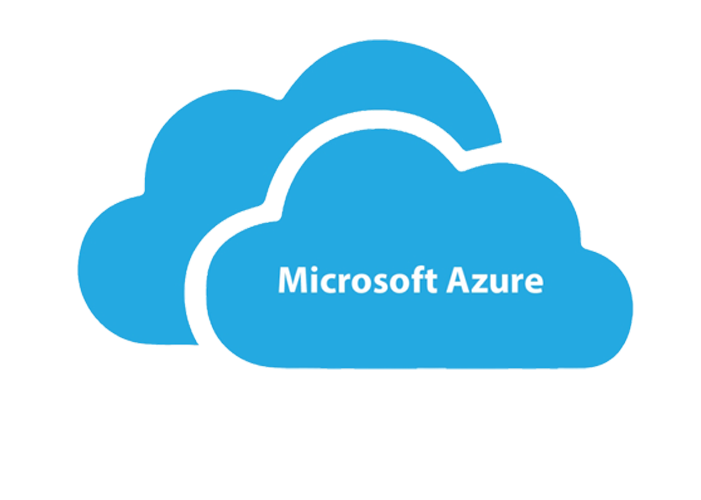
- Central administration (web portal)
- Outlook desktop email signature (Windows/Mac)
- Outlook on the web email signature (browser)
- Outlook app email signature (iOS/Android)
- Mail app email signature (iOS)
- Integrates with Microsoft 365 (formerly Office 365)
- Integrates with Active Directory, Azure AD, SQL65)
- Role-based access control capability
- Integrates with Active Directory, Azure AD, SQL65)
- ISO 27001 environments (Microsoft Azure Cloud)
Trusted by Clients Worldwide
WORDS BY OUR MICROSOFT 365 CUSTOMERS
Xink is very Competitive
“When I looked at Xink it just felt like a very natural fit for our needs. It had a very straightforward interface and integration with Outlook which was what we needed. Looking at the API, I could see straight away that it fit with our proprietary software. And lastly, the price is always a consideration and Xink was very competitive.”
★ ★ ★ ★ ★

It's a great tool to ensure branding consistency
“We use Xink to manage our email signatures across our different fitness companies in Norway, Sweden and Finland, counting more than 10,000 employees. It's a great tool to ensure branding consistency and to centrally manage logo and contact details for each employee and employee type as well as for our different brands.”
★ ★ ★ ★ ★

Perfect Solution for Office 365
“So far the ease of administration, modifications that can be made to the end-user email signatures. Additionally, the initial setup was extremely easy to roll out to our end users.”
★ ★ ★ ★ ★
Full Featured and Easy to Use
“Extremely easy to use and deploy. Simple management for multiple signatures, allowing different templates for different users in different countries/departments. Works will with Outlook on the web for users that do not have Outlook client installed. Good product support when required.”
★ ★ ★ ★ ★
Full Featured and Easy to Use
“I have been a user of Xink for 3+ years now. I absolutely love that I can manage the signatures from one portal. I love being able to send a link to the employee where they follow simple instructions to get it setup and going on their own. Absolutely the best signature management I’ve used and we tried out 3 or 4 before we picked Xink. We use Office 365 and Outlook as well as Outlook online…”
★ ★ ★ ★ ★
Fantastic email signature solution
“Extremely easy to use and deploy. Simple management for multiple signatures, allowing different templates for different users in different countries/departments. Works will with Outlook Web App (Office365) for users that do not have Outlook client installed. Good product support when required.”
★ ★ ★ ★ ★
We integrate into the CRM system
“home uses Xink to manage email signatures, both when we send out emails directly from Outlook and from our CRM system. By using Xink’s API we integrate all email signatures into the CRM system. This solution makes it possible to centrally manage campaign messages for our 900 employees across approx. 175 offices. It ensures consistency in our brand and campaigns, no matter where the emails are sent from. By using Xink the administrative burden of setting up signatures and managing them has been drastically reduced. ”
★ ★ ★ ★ ★

We integrate into the CRM system
“Data is transferred directly from our AD, and Xink is automatically rolled out on all employee computers. We really feel that the overall quality of our email signatures has been raised considerably, we have obtained more consistency across our offices, and thus an improved branding effect.”
★ ★ ★ ★ ★

Absolutely fantastic
“I want to follow up and let you know that your product works absolutely fantastic. I am a very happy customer and will certainly let other business owners know where to turn for a product that works so well. Please feel free to use me as a completely satisfied customer. You went beyond the customary expectations to meet my needs. Thank you very much.”
★ ★ ★ ★ ★


Safe Data
Our service is safely hosted at ISO 27001-certified data centers (Microsoft Azure) because this ensures the best, most secure data storage available – by all laws and regulations, including GDPR.

Xink Azure AD Integration
The add-in (manifest file) is excellent for Outlook on Windows/Mac and Outlook on the web (browser). It allows the end-users to see their email signature as they compose the email. In addition, they can select among multiple email signatures (shared mailbox signatures, other languages, an internal signature, etc.).
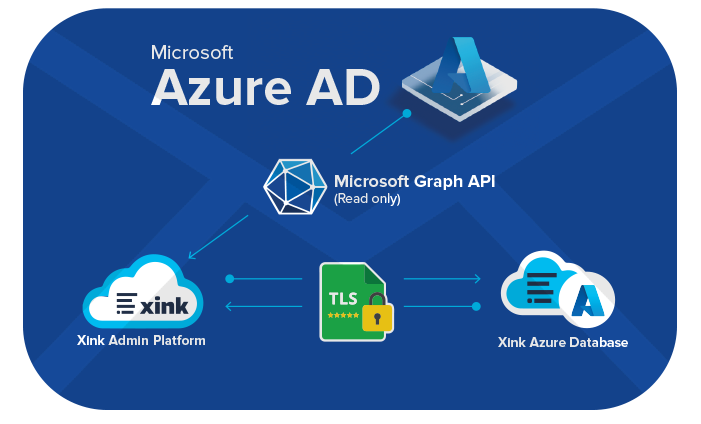
What is email signature management?
Email signature management involves the centralized control and customization of email signatures across an organization. It ensures consistency, professionalism, and compliance with branding and legal requirements in all outgoing emails.
Why is email signature management important?
Email signatures are often the final touchpoint in communication with clients, partners, and prospects. Consistent, well-designed signatures reinforce brand identity, provide important contact information, and convey professionalism. Effective management ensures uniformity, compliance, and ease of updates across the organization.
What are the benefits of using email signature management software?
– Consistency: Maintain uniformity in email signatures across all employees and departments.
– Brand consistency: Ensure all outgoing emails reflect the organization’s branding guidelines.
– Compliance: Easily implement legal disclaimers, GDPR compliance statements, and other required information.
– Centralized control: Streamline signature updates and changes from a centralized dashboard.
– Professionalism: Enhance the professional appearance of emails with standardized, well-designed signatures.
– Marketing opportunities: Utilize email signatures as an additional marketing channel by including promotional banners or social media links.
Can this platform handle different signature variations for different departments or teams?
Yes, most email signature management solutions offer the flexibility to create and manage different signature templates for various departments, teams, or individuals within the organization. This ensures that each group can have its own tailored signature while still maintaining overall consistency and compliance.
How does email signature management platform handle updates and changes?
Email signature management software typically provides a centralized dashboard or administration panel where administrators can easily make updates to signature templates. Changes can be pushed out instantly to all users, ensuring that everyone’s signature is up-to-date without requiring manual intervention from each individual.
Is email signature management platform compatible with various email clients and devices?
Yes, reputable email signature management software is designed to be compatible with a wide range of email clients, including Outlook, Gmail, Apple Mail, and others. Additionally, these solutions often ensure that signatures display correctly on different devices, including desktops, laptops, smartphones, and tablets.
How secure is email signature management platform?
Email signature management platform typically employs industry-standard security measures to protect sensitive information and ensure the integrity of email signatures. This may include encryption protocols, access controls, and compliance with data protection regulations such as GDPR.


Consistency Across Devices
The web portal helps ensure all email signatures look consistent across platforms and devices.
Role-based login
The role-based login is a highly valued feature among our customers. With role-based permissions, administrators can delegate responsibilities to named employees, who can then update signatures, create signature campaigns, and segment email signatures.
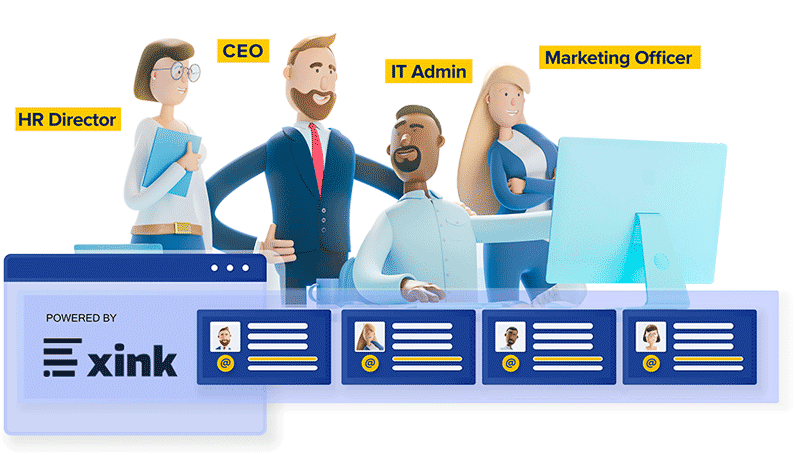

Intuitive Interface
You decide how you want your Microsoft 365 (formerly Office 365) email signatures to look! Upload and create your designs or use the built-in templates (including mobile-ready designs). Track all clicks open, best-performing campaigns with the in-built analytics tool.